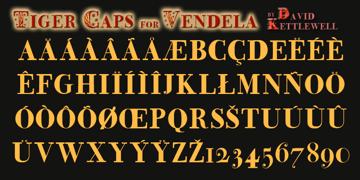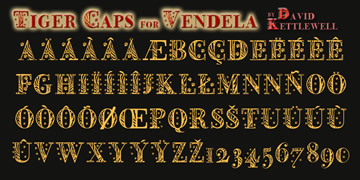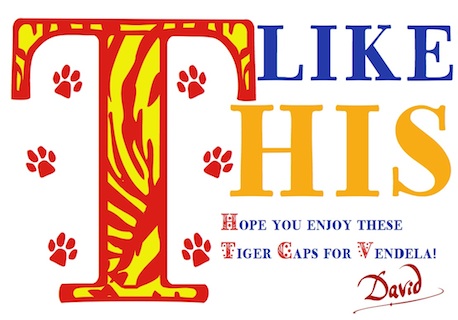you can click on most of the thumbnails for a full-size image!
|
 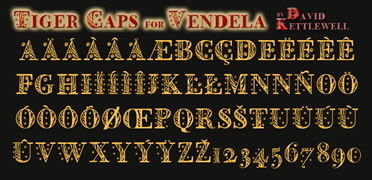 |
| Then the really neat thing is to use two different colours, one on top of the other, which works best when the letters are rather big: |  |
If you want to see the tiger stripes, and have the paw-tracks in the same colour as the letter, you can put the stripey letter on top of the plain one: |
 |
 |
If you want to see the tiger stripes, and the paw-tracks in a different colour, you can add them as an extra layer (regular font, small letters) - you can even offset them a bit for extra effect |
You can have the letters light on a darker background, or dark on a lighter background. Then you can can add 3D-effects like bevel and embossing.
|
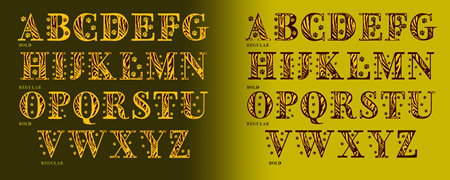 |
| When you write an e-mail, it doesn't work to use any special font in the message itself, unless the person you're writing to also has that font installed: but you can use it to write in a word-processing programme like Pages or Word, then you export it as a PDF file (you get one if you click on the left) & send it as an attachment to the e-mail message ... |