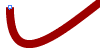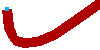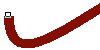Programmes which handle vector graphics - functions
zoomable art | auto-tracing | manual tracing | pen tool | brush tool | text on a path
It's just the same difference when you draw vector paths with the pen tool - they may work fine on paper, but once you've seen the smooth lines which Illustrator or even Canvas show you on screen, you simply don't want to pollute your vision with the lumpy ugliness of FreeHand or CorelDraw ...
Illustrator 9
Canvas 7
FreeHand 8
CorelDraw 8
On the other hand it's rather odd that FreeHand should display inadequately, since the Freehand handbook says quite clearly that
"Vector applications produce resolution-independent graphics, which appear crisp and smooth regardless of the level of on-screen magnification.
"A vector graphic always appears at your computer's maximum screen resolution, no matter how closely you zoom in to see its details"
(Using Freehand 7, p.48)
I say 'even' Canvas, as if it was some lesser beast in the order of things: perhaps this is just snobbery - what's special about Canvas is that it combines vector graphics and pixel graphics in one programme, along with page-layout, animation and presentation, and some very friendly and inspiring tutorials - all at a very reasonable price, which must be great for anyone who's starting out and is buying things with their own money.
The main reason I didn't go further with this programme was that with so many different functions and modes to work in, the interface becomes so complicated that I had the feeling it would take me six months just to find my way around it all. Once I'd drawn my little curve, for example, I never did work out how to deselect the thing so I could move on to the next ...