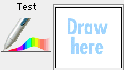Drawing - mouse or tablet?
I guess the main point here is just to make everyone aware that there are graphics tablets which let you draw directly into the computer; even the smallest drawing area, A6, gives an enormous range of possibilities, and they don't need to cost the earth.
Actually with my blue G3 'Yosemite' PowerMac, I was able to get last year's model of theWacom A6 tablet with its obsolescent ADB connection, which was being sold for as little as 20% of the normal price ...
You can set them in very many different ways to suit your own style, starting with the mapping - the area of the tablet can represent the whole screen area, or there can be a 1:1 proportion so you lift and move the stylus around like you do when the mouse runs out of space on the mat. The tablet's software will even recognise which programme is active and use different settings for each, if you like.
The most amazing thing to me is how sensitive they are to the pressure of your own personal touch;
and programmes that recognise that you're using one, like Photoshop or Illustrator, really exploit its potential in very many situations.
It's not that you can only use them for drawing - anything you can do with a mouse you can also do with the stylus of a graphics tablet, and it offers an interesting variation in cases of stiffness or pain which for some people is associated with using the mouse a lot.
By the way, I once got a tip about changing hands to use the mouse with the less-dominant hand, and found it made perfect sense ... I can't write or draw anything usable with my left hand, but for a long time now I've used the mouse in the left. Interestingly enough, if I don't use the tablet, I now even draw much more accurately with the mouse in my left than in my right hand. I use a three-button MacAlly mouse on the desk-top, Logitech with the lap-top, and you just change the settings to suit which hand you have it in; for me, the button nearest the keyboard is a single-click, the button farthest away from the keyboard a double-click, and pressing the wheel at the top gives alt/option+click.